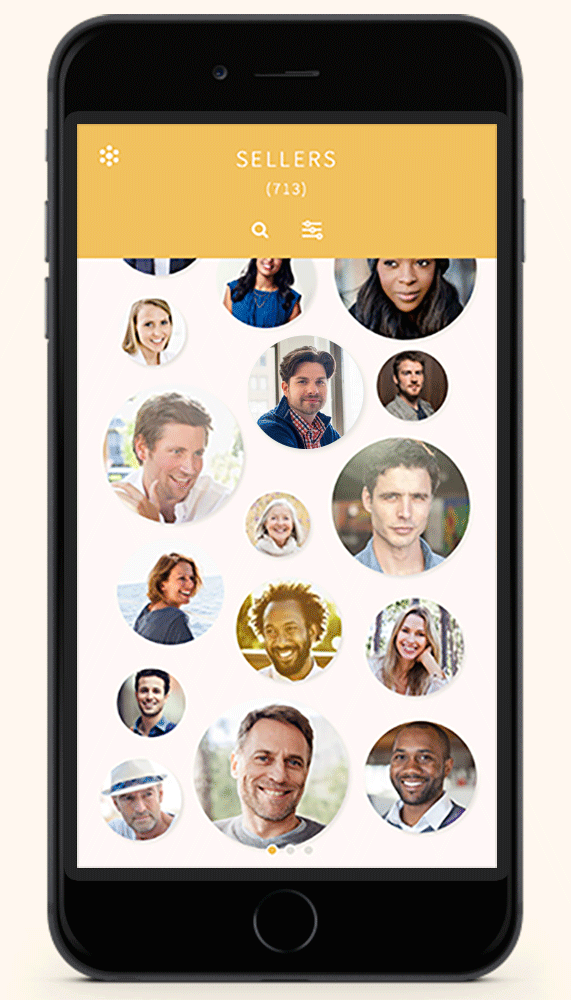Trilloh


TL;DR
A conceptual enterprise sales support platform for independent contractors in the healthcare and sales space, later adapted for real estate agents due to the overlap in workflows. Combining CRM, SMA, scheduling, and task management features, the platform streamlines client organization, property management, asset handling, and event coordination while offering a highly contextual, flexible user experience.
This project showcases my ability to experiment with interaction patterns, craft inventive UI, and develop conceptual designs for complex workflows.


Context
What it is And Who it's For
A conceptual enterprise sales support platform designed for independent contractors managing multiple clients throughout the sales cycle.
My Role
Collaborated with a lead architect to develop concepts, wireframes, workflows, designs and prototypes.
Goals
Create conceptual solutions for a CRM, SMA, Scheduling Assistant, and Task Manager.
Challenges
Client was unsure what their users needed and relied heavily on our team to create requirements.
Exploration
Our agency team was tasked with defining and conceptualizing an enterprise sales support platform for a client in the healthcare and sales space. To visualize the design, we adapted it into a real estate application, leveraging parallels in workflows and user needs.